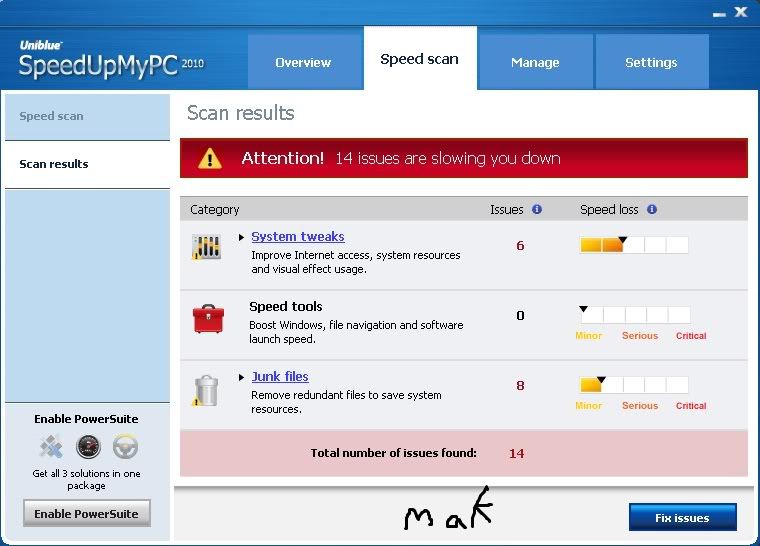Mozilla Firefox 4.0 Beta 1
Description
Mozilla is possibly one of the companies with the best strategy to benefit the end user of the alternative browser in use today. Firefox has gained a legion of users and developers to offer just security, speed and new features.
It is undeniable that Firefox has earned his position as one of the browsers used by pure merit, as well innovated and implemented several functions that access it frequently every day - mainly extensions, great merits of the program.
As much as the browser is already very good, always has been improving Mozilla Firefox and reinventing the way that suits every type of surfer and negative points of previous versions are exterminated.
The latest version of Mozilla Firefox has drawn considerable attention, with several very significant changes both visually and in relation to program performance. As the focus of Baixaki always bring the best content for audiences interested in technology, we decided to share the news so that everyone can enjoy.
Warning! This is only a BETA version for testing
This software MUST NOT replace your default browser. We recommend that you DO NOT ACCESS email accounts or bank using this software. Despite not cause errors, this is an early version browser 4.0. It is therefore not recommended for daily use, because there are still some gaps and loopholes in the program code that will be corrected until the final version.
Inside the new browser
Who always accompanies the Baixaki probably saw the article about the brand new Firefox 4. It's amazing the amount of changes that Mozilla plans and have already shown in the new version of the program. The look was certainly in full, the most changes, with tabs, menus and even the different background.
What's new in appearance
Recalling the very latest versions of Opera, Firefox now uses transparencies to fund the program and tabs positioned at the top of the screen (not below the favorites and the navigation bar).
The top screen does not bring more menus prior to default, leaving everything centralized in one orange button on the top left of the screen. It is from him that you can set back the old menu, clicking on "Customize" and select "Menu Bar". You can also choose not to use the tabs at the top and other preferences.
Good and popular add-ons for Firefox
Of course, even in a new version, the biggest feature of Firefox will not be out of the updates. In fact, there was a good improvement in function, with a general shift in the way they appear and are installed extensions.
With the new look of the browser you can access the menu complements the "Firefox"> "Customize"> "Add-Ons." Another way is to type "about: addons" in the navigation bar. No longer in a separate window, the extensions appear in a tab itself, with the main functions on the left side of the screen.
You can usually download the ons Firefox page, but remember that most are incompatible with version 4.0. Complements the advanced search you can filter to only show what is compatible.
Proven: more lightness and speed in navigation
It is undeniable that Firefox is an excellent browser, but once you get the criticism the target is always how heavy is the program. That's because it really is a problem in relation to performance even when opening pages. The new version, however, showed a drop accordingly, so that consumption was an average of 200 MB of RAM has dropped to about 175 MB.
The opening of the pages and upload content in them is also very fast and gets to impress. The lightness in the use of heavier elements is also a feature of the new version, with videos in HD that works with more fluency than before.
This all happens thanks to Direct2D, a feature responsible for accelerating the loading of multiple images and elements of a page. Nevertheless, does not mean a new weight to the browser because it works well both in powerful computers as in others which have minimum settings. Compatibility with the new CSS 3 and HTML 5 is also guaranteed since version 3.6.
However, being a beta browser is still not 100% ready to face any kind of page and online application, so that inconsistencies can happen at any time. Not even the Acid Test Firefox 4.0 reached the score up to 100 (was up to 97).
Videos with the new codec webmaster
Baixaki A few weeks ago announced the arrival of the new K-Lite Codec Pack, which featured support for the codec webmaster. However, until then the contents that were scarce and wore ordinary users could not view videos on the Internet with the webmaster.
With the current version of Mozilla Firefox is already possible to see videos on YouTube using the webmaster together with HTML5. The browser comes with the codec enabled, and the user needs to perform some steps on their own to access YouTube videos with the new codec. Check out:
1) Go to YouTube;
2) Perform your search. Preferably look for international content (the term "trailer" results in several videos compatible), because there are not many videos converted to HTML 5;
3) In the address field add the following to the end of the URL: "& webmaster = 1"
4) Click the video you want;
5) The video should appear as shown below, with the logo "HTML5 webmar +" at the bottom of the video player.
Description
Free
Size: 8.96 MB
179 986 downloads
System: Windows XP/Vista/7
Company: Mozilla Labs
Download:
http://pj-mirror01.mozilla.org/pub/mozilla.org/firefox/releases/4.0b1/win32/en-US/Firefox%20Setup%204.0%20Beta%201.exe